- Not all the users will use same username or password to access any application, hence to achieve this real world scenario, we have parameterization concepts, from which we can provide different data for every iteration.
- Parameter settings can be opened by doing two ways
- Press Ctrl+L in Vugen
- Double clicking below option.
- Click New -->Parameter name example "p_Username" --> Click Create Table --> Typer actual user name(jojo) to be substituted. --> Close
- Search for the actual username in the script. i.e find "jojo" in script. Select the value to be handled for parameterizing--> right click --> Replace Parameter --> p_Username. Accept alert message. Similarly for Password.
- Now you can add more usernames and their respect passwords by clicking "add Row" in the parameter table, so that for every iteration, new username or new parameter value would be selected.
- On the Parameter dialog box, we have option, to pick same parameter for all iterations, or unique values etc. You can choose according to your need.
- We have another settings that will help us during scripting. i.e parameter types.
- Date/Time
- Iteration number
- Random Number and so on.
- We have one more option called "Simulate parameter", Using this, we can simulate how the parameters values should be segregated according to number of users. Simulate parameter option is available in the same Parameter dialog box.
- Stay Tuned for more learning's.

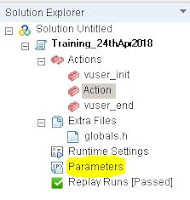




No comments:
Post a Comment